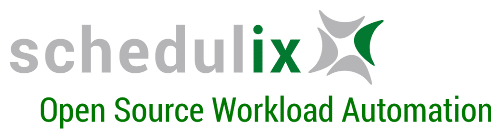A new, modern GUI, better frontend support for object monitoring, compatibility with newer Java versions and much more: Discover the new features of schedulix release 2.11.
New frontend
A new frontend based on NodeJS was developed from scratch. The browser-based application has been designed as a single page application. This eliminated a significant downside of the Zope-based frontend. Using it is now also considerably more fluid and pleasant due to the lack of round-trip dialog steps. The application has a much more modern look as well. In this release, the new GUI is still being supplied as alpha software.
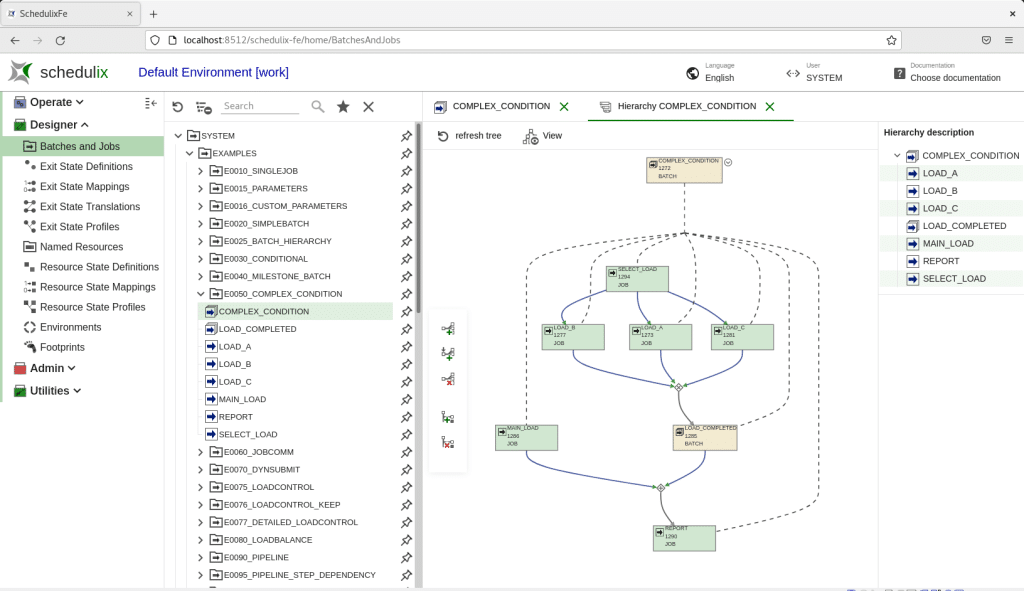
Better frontend support for object monitoring
Watch Types and Object Monitors can be defined from the GUI. The manage_watchtype privilege is required for this.
Cancel with Kill
The Kill option can be specified to cancel jobs. All running jobs with a Kill program are then first killed and subsequently cancelled. A Kill recursive was required for the implementation. This operation can also be used without Cancel.
List scheduled command
A new command LIST SCHEDULED has been implemented. This can be used to determine when which batches and jobs are to be run for the specified period. As in the calendar, you can also filter by job name.
Disabled job servers
A job server can be disabled at any time. However, it will still be able to connect to the server until there are no more active jobs left. Access is then blocked.
Java compatibility
Newer Java versions (11, 13, 17 and higher) are now also supported. However, the MEMFLAGS parameter in the java.conf file must be changed when using Java 17 and higher. The setting MEMFLAGS=”-XX:+UseZGC -XX:-ZUncommit” has proven itself so far.
The complete schedulix 2.11 release notes you may download as a PDF File here: Release Notes 2.11 PDF